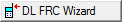 button in the Downlink node to open the DL FRC Wizard.
button in the Downlink node to open the DL FRC Wizard. To set up a fixed reference channel (FRC) for an Advanced LTE-A FDD Downlink
carrier, click the 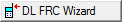 button in the Downlink node to open the DL FRC Wizard.
button in the Downlink node to open the DL FRC Wizard.
The screen capture below does not show all of the possible parameters for each DL-SCH (i.e. not all parameters can be displayed simultaneously). It shows a subset, but all of the possible parameters are listed in the table below.
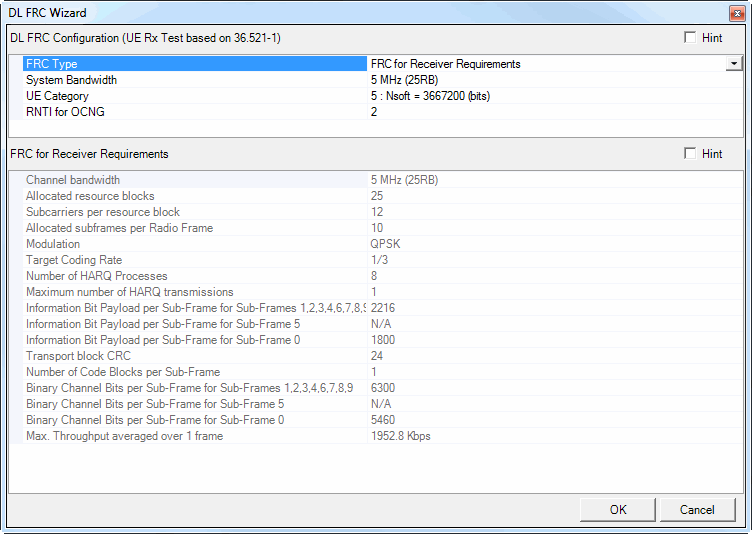
|
DL FRC Configuration (UE Rx Test based 36.521-1) |
FRC... other parameters (The title and parameters displayed, are dependent on the FRC Type selected.) |
|---|---|
|
|
|
|
|
|
|
|
|
|
|
|
|
|
|
|
|
|
|
|
|
|
|
Number_of_Code_Blocks_per_Sub-Frame_for_Sub-Frames_1,2,3,4,6,7,8,9 |
|
|
|
|
|
|
|
|
Binary Channel Bits per Sub-Frame for Sub-Frames 1,2,3,4,6,7,8,9 |
|
|
|
|
|
|
|
|
Double-click or use the drop-down menu to set the FRC type. The software sets the parameters displayed in the lower section of the window to predetermined values for the FRC type and Reference Channel "A" value selected.
The choices for FRC type are:
FRC for Receiver Requirements (FDD)
FRC for maximum input level for UE category 3-5
FRC for maximum input level for UE category 1
FRC for maximum input level for UE category 2
FRC QPSK R=1/3 for PDSCH Requirements
FRC 16QAM R=1/2 for PDSCH Requirements
FRC 64QAM R=3/4 for PDSCH Requirements
FRC Single PRB (Channel Edge) for PDSCH Requirements
FRC two antenna ports (Multi-antenna Tx)
FRC four antenna ports (Multi-antenna Tx)
FRC FDD
The second field in the upper section of the window is labeled System Bandwidth if "FRC for Receiver Requirements (FDD)" is the selected FRC Type; otherwise, the field shows the name of the selected type. The possibilities are listed below:
Double-click or use the drop-down menu to set the QPSK R=1/3 value for the FRC. The software adjusts corresponding parameter values in the lower section based on your selection.
Double-click or use the drop-down menu to set the 16QAM R=1/2 value for the FRC. The software adjusts corresponding parameter values in the lower section based on your selection.
Double-click or use the drop-down menu to set the 64QAM R=3/4 value for the FRC. The software adjusts corresponding parameter values in the lower section based on your selection.
Double-click or use the drop-down menu to set the Single PRB value for the FRC. The software adjusts corresponding parameter values in the lower section based on your selection.
Double-click or use the drop-down menu to set the two antenna ports value for the FRC. The software adjusts corresponding parameter values in the lower section based on your selection.
Double-click or use the drop-down menu to set the four antenna ports value for the FRC. The software adjusts corresponding parameter values in the lower section based on your selection.
Double-click or use the drop-down menu to set the FDD value for the FRC. The software adjusts corresponding parameter values in the lower section based on your selection.
Double-click or use the drop-down menu to set the system bandwidth and number of resource blocks for the fixed reference channel.
Range: 0 to the number of resource blocks determined by the System Bandwidth selection.
Default: 0
Set the resource block (RB) offset for the FRC.
Double-click or use the drop-down menu to set the UE category. UE categories for DL-SCH channels are implemented according to the 3GPP standard.
The choices for UE Category are:
1: Nsoft = 250368 (bits), Layer = 1
2: Nsoft = 1237428 (bits), Layer = 2
3: Nsoft = 1237428 (bits), Layer = 2
4: Nsoft = 1827072 (bits), Layer = 2
5: Nsoft = 3667200 (bits), Layer = 4
6: Nsoft = 3654144 (bits), Layer = 2
6: Nsoft = 3654144 (bits), Layer = 4
7: Nsoft = 3654144 (bits), Layer = 2
8: Nsoft = 35982720(bits), Layer = 8
Downlink physical parameter values set by UE Category as shown below table.
|
UE Category |
Maximum number of DL-SCH transport block bits received within a TTI |
Maximum number of bits of a DL-SCH transport block received within a TTI |
Total number of soft channel bits |
Maximum number of supported layers for spatial multiplexing in DL |
|---|---|---|---|---|
|
Category 1 |
10296 |
10296 |
250368 |
1 |
|
Category 2 |
51024 |
51024 |
1237248 |
2 |
|
Category 3 |
102048 |
75376 |
1237248 |
2 |
|
Category 4 |
150752 |
75376 |
1827072 |
2 |
|
Category 5 |
299552 |
149776 |
3667200 |
4 |
| Category 6 | 301504 |
149776 (4 layers) 75376 (2 layers) |
3654144 | 2 or 4 |
| Category 7 | 301504 |
149776 (4 layers) 75376 (2 layers) |
3654144 | 2 or 4 |
| Category 8 | 2998560 | 299856 | 35982720 | 8 |
Range: 1 to 65535
Default: 2
Enter the Radio Network Temporary Identifier (RNTI) for the OCNG for the selected FRC Type.
Refer to the 3GPP TS 36.211
*The title and parameters displayed, are dependent on the FRC Type selected.
Displays the Channel bandwidth for the selected FRC Type.
Displays the number of transmitter antennas for the selected FRC Type.
Displays the number of OFDM symbols for PDCCH for the selected FRC Type.
Displays the aggregation level for the selected FRC Type.
Displays the DCI format for the selected FRC Type.
Displays the Cell ID for the selected FRC Type.
Displays the Payload without CRC for the selected FRC Type.
Displays the allocated resource blocks for the selected FRC Type.
Displays the Subcarriers per resource block for the selected FRC Type.
Displays the Allocated subframes per Radio Frame for the selected FRC Type.
Displays the modulation type for the selected FRC Type.
Displays the Target Coding Rate for the selected FRC Type.
Displays the Number of HARQ Processes for the selected FRC Type.
Displays the Maximum number of HARQ transmissions for the selected FRC Type.
Displays the Information Bit Payload for Sub-Frames 1,2,3,4,6,7,8,9 for the selected FRC Type.
Displays the Information Bit Payload for Sub-Frame 5 for the selected FRC Type.
Displays the Information Bit Payload for Sub-Frame 0 for the selected FRC Type.
Displays the Transport block CRC size for the selected FRC Type.
Displays the Number of Code Blocks per subframe for the selected FRC Type.
Displays the Number of Code Blocks per subframe for Sub-Frames 1,2,3,4,6,7,8,9 for the selected FRC Type.
Displays the Number of Code Blocks per subframe for Sub-Frame 5 for the selected FRC Type.
Displays the Number of Code Blocks per subframe for Sub-Frame 0 for the selected FRC Type.
Displays the Binary Channel Bits per Sub-Frame for Sub-Frames 1,2,3,4,6,7,8,9 for the selected FRC Type.
Displays the Binary Channel Bits per Sub-Frame for Sub-Frame 5 for the selected FRC Type.
Displays the Binary Channel Bits per Sub-Frame for Sub-Frame 0 for the selected FRC Type.
Displays the Max. Throughput averaged over 1 frame for the selected FRC Type.